Operation Feedback¶
Operations can provide a variety of forms of real-time feedback including subplots, 2D and 3D plots and images using matplotlib.
Graphs¶
The following example shows a sample 3D scatter plot and its rendering in DeepForge.
import matplotlib.pyplot as plt
import numpy as np
from mpl_toolkits.mplot3d import Axes3D
class Scatter3DPlots():
def execute(self):
# Set random seed for reproducibility
np.random.seed(19680801)
def randrange(n, vmin, vmax):
'''
Helper function to make an array of random numbers having shape (n, )
with each number distributed Uniform(vmin, vmax).
'''
return (vmax - vmin)*np.random.rand(n) + vmin
fig = plt.figure()
ax = fig.add_subplot(111, projection='3d')
n = 100
# For each set of style and range settings, plot n random points in the box
# defined by x in [23, 32], y in [0, 100], z in [zlow, zhigh].
for m, zlow, zhigh in [('o', -50, -25), ('^', -30, -5)]:
xs = randrange(n, 23, 32)
ys = randrange(n, 0, 100)
zs = randrange(n, zlow, zhigh)
ax.scatter(xs, ys, zs, marker=m)
ax.set_xlabel('X Label')
ax.set_ylabel('Y Label')
ax.set_zlabel('Z Label')
plt.show()
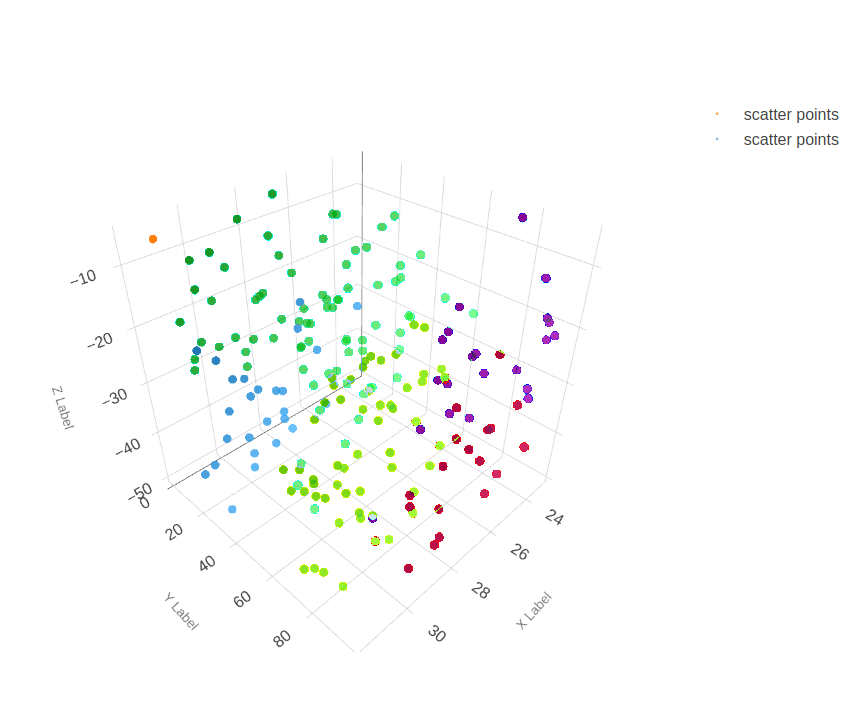
Example of a 3D scatter plot using matplotlib in DeepForge
Images¶
Visualizing images using matplotlib is also supported. The following example shows images from the MNIST fashion dataset.
from matplotlib import pyplot
from keras.datasets import fashion_mnist
class MnistFashion():
def execute(self):
(trainX, trainy), (testX, testy) = fashion_mnist.load_data()
# summarize loaded dataset
print('Train: X=%s, y=%s' % (trainX.shape, trainy.shape))
print('Test: X=%s, y=%s' % (testX.shape, testy.shape))
for i in range(9):
pyplot.subplot(330 + 1 + i) # define subplot
pyplot.imshow(trainX[i], cmap=pyplot.get_cmap('gray')) # plot raw pixel data
pyplot.show()
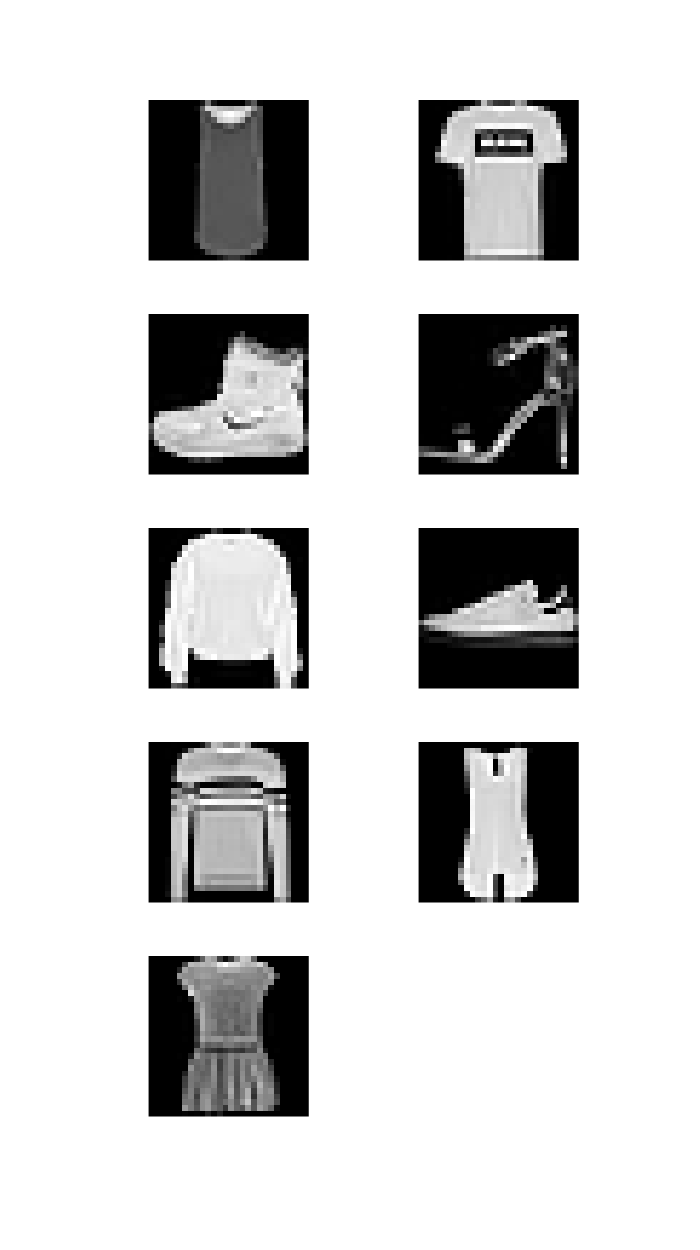
Visualizing MNIST fashion images in DeepForge